Text Editors
Text editor: it’s software where you can type normal text or any certain type of code in many different coding languages.
1st VS 3rd Party Text Editors
Why to use 3rd party text editor over the one that comes with the OS ?
3rd party text editors provide wide variety of features that nomral don’t provide, such as :
1-command completion.
2-syntax correction.
3-several extensions that helps with code testing and more and more.
so we conclude that it’s almost a must to use 3rd party text editors for developers to reduce effort, errors and time.
There are wide variety of 3rd party of text editors, the one we will be using in this course which is Visiual Studio, which provides all of the obove featurs.
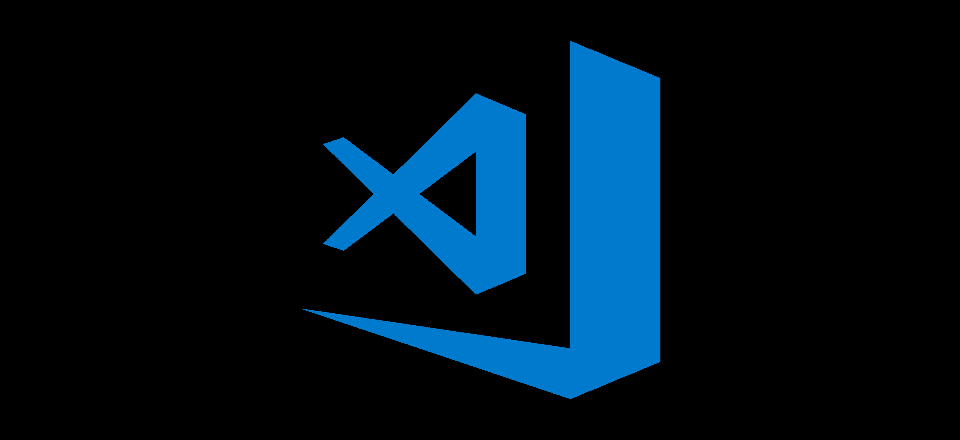
Command Line
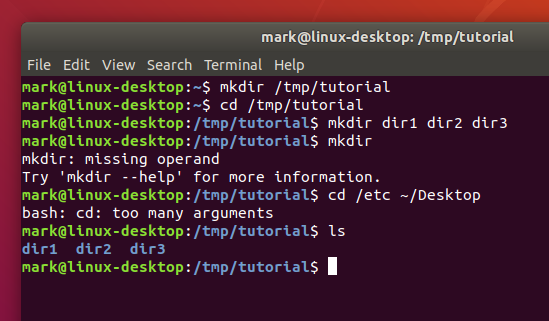
There two ways to control operations in OSs, either by using Graphical User Interface (GUI) which is more user friendly, or by using Command Line Interface (CLI) which needs some practice to know how to operates things using it. So why is it important to use CLI ?
CLI is much more lighter on device resources which is very imporatnt thing that you have to consider when talking about servers that literally needs every single bit to provide a stable and continous services, also CLI can operate multiple things and provide more features from one location, and easier and faster to run many different services.
The CLI that we are going to be using is Ubuntu which Linux Ubuntu’s CLI.
Ubuntu Basic Commands

1- pwd (Print Working Directory) which prints the current location that the user currently in.
2- ls (List Files)
3- cd *directory name* (Change Directory)